Page 1 of 1
Invalid project path: Duplicate path entries
Posted: Thu Apr 22, 2010 7:29 am
by barttech
Hi,
I'm getting this warning when I build, unfortunately it doesn't give me any idea where to look to solve the problem.
I'm sure I changed a setting somewhere to make this happen, but I can't retrace my steps to figure it out.
Any ideas?
Sam
Re: Invalid project path: Duplicate path entries
Posted: Thu Apr 22, 2010 9:02 am
by tod
I get this quite often in the latest release, but only after I start a new project or change the include paths. For some reason it also often adds a relative path to the current workspace directory, which doesn't cause an error but isn't required either. Right-click on your project and select properties (or use any other method you like). You can delete unwanted paths either under the C/C++ build settings or by using the C/C++ General settings as shown in the image.
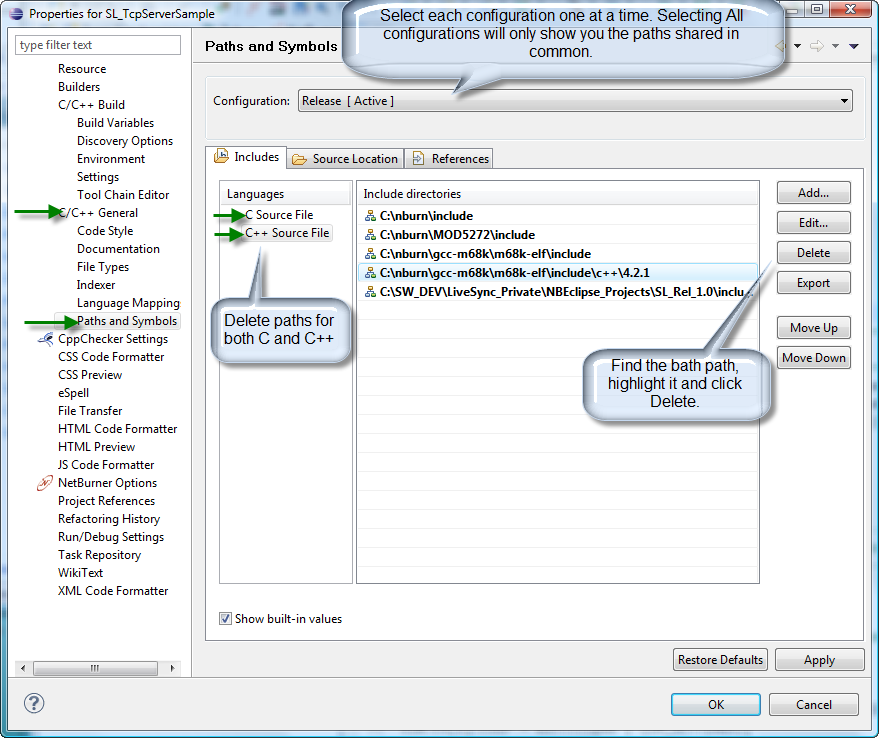
- PathsAndSymbols.png (123.95 KiB) Viewed 5112 times
Re: Invalid project path: Duplicate path entries
Posted: Thu Apr 22, 2010 2:48 pm
by barttech
Thanks Tod, that seems to have done it. I guess i didn't look hard enough, I missed that entry.
Update: Oddly, this problem keeps coming back. I delete the extra paths (they have "Nburn", the defaults are "nburn") and the warning goes away, then the extra paths reappear and the warning comes back, then it all goes away again. Huh...
Sam